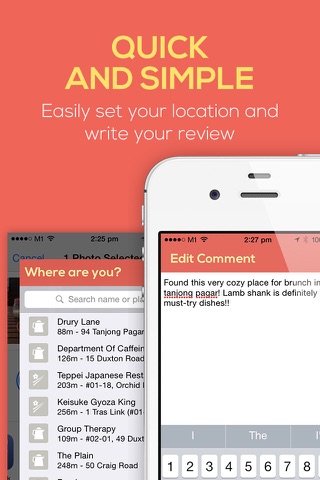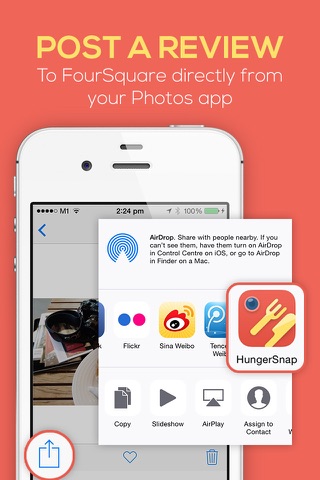
HungerSnap - Eat First, Post Later! A Foursquare extension to leave reviews
HungerSnap: Eat First, Post Later, a new way to leave reviews for Foursquare using extensions
HungerSnap enables you to take a photo first, then return to your food to finish your yummy meal before completing your food review - all without leaving your Photos app. Whether you are an avid foodie who can’t wait to share your latest photo of your yummy meal, or a reviewer who likes to finish your food before giving a proper tip on Foursquare, HungerSnap has you covered throughout the whole process, from snapping that mouth-watering photo to posting your useful tip on Foursquare.
HungerSnap uses the latest iOS 8 share extension feature, which expands your phone’s ability to share data with external services (such as Foursquare), so you don’t have to jump from app to app to do the same. In short, HungerSnap allows you to enjoy a seamless Foursquare reviewing experience - from taking a photo all the way to posting the review.
Want to focus on finishing your yummy meal first? Simply push the “Publish Later” button to enable a reminder that will ask you to complete your review in 30 minutes! HungerSnap uses interactive notifications in iOS 8 to remind you to complete your review. From there, you can further snooze the reminder by tapping “Later”, and HungerSnap would remind you again in another 10mins. Not feeling like writing that Foursquare review after all? Simple ignore the notification, and HungerSnap intelligently discards the post after 5mins.
The HungerSnap app also consolidates and displays a timeline of all your Foursquare friends’ photo reviews, so you’ll never miss out on what your friends are sharing.
Features:
• Post a Foursquare review right from your Photos app
• “Publish Later”: set a reminder to finish your review in 30mins
• Snooze the reminder for another 10mins if you’re not ready to write your review after 30mins
• View all photo reviews of your Foursquare friends in the HungerSnap app
• Uses the latest iOS 8 sharing extension and interactive notifications functionalities
How to enable HungerSnap on your iPhone (first-time setup):
1. Tap the Share button in your Photos app
2. Swipe the coloured icons to the left and tap More
3. Enable HungerSnap, then tap Done
4. Tap on the HungerSnap icon to post to Foursquare!